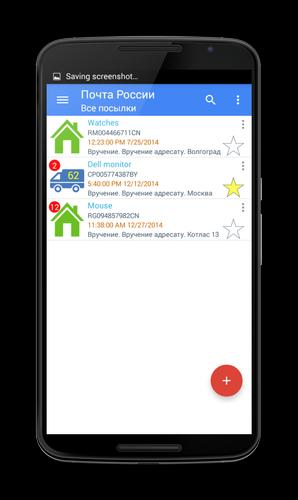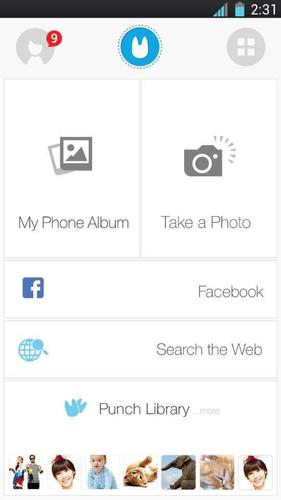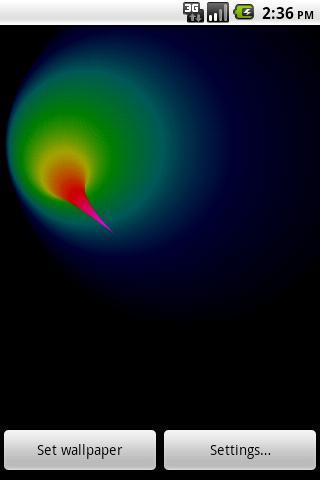
 Version
1.0.7
Version
1.0.7
 Package Name
com.smojon.colorstorm
Package Name
com.smojon.colorstorm
 Category
Practical Tools
Category
Practical Tools
 Size
97.45KB
Size
97.45KB
Enjoy millions of the latest Android apps, games, music, movies, TV, books, magazines & more. Anytime, anywhere, across your devices.
Put a storm of colors on your screen!
The current features are:
- Different colors
- Refresh rate is configurable (High refresh rate gives smoother motion but consumes more battery)
New features will be added soon.
Once Color Storm Wallpaper is installed on your device, you must complete the following steps to activate it:
- Go to your home screen.
- Press the "menu" button on your device.
- Select "Wallpaper".
- Select "Live Wallpapers".
- Search and select "Color Storm Wallpaper".
- Select "Settings" to see the settings or select "Set wallpaper" to activate it.